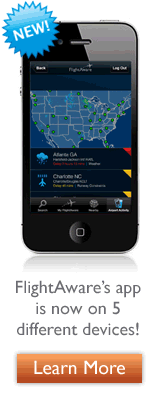Disini Terdapat Berbagai macam Texture Buat Yang mau Belajar PhotoShop

Quickly Build an Abstract Background of Colored Bars
Abstract backgrounds can be useful in a wide variety of settings. This Psdtuts tutorial shows how you can create an attention-grabbing background in just a few minutes.

Texturing of Old Paper
Paper textures are so incredibly versatile. This tutorials is definitely worth following.

The Ultimate Wood Texture Tutorial
Want to create your own wood texture from scratch? It’s possible with the help of Photoshop and you can learn the process in this tutorial.

Fabric Folds
Here you’ll learn how to create realistic-looking folds.

Wrinkled Up Paper Tutorial
While this paper texture is not a realistic look, at can be very useful in the right situation.

Creating a Mac-Type Background in Photoshop
With this tutorial you’ll learn how to create an awesome abstract background that you can use for wallpapers, websites, and other projects.

Windows Vista Aurora Effect Photoshop Tutorial
Another awesome abstract background effect.

Textured Crumpled Paper
With this tutorial you’ll work with textures to create this realistic look.

Grungy Metal Texture
Creating a stunning grungy background can be quite simple, and this tutorial shows how you can do it.

Marble Texture
Here you’ll learn how to create an interesting marble texture that has sort of an abstract look.

Photorealistic Rock and Stone Textures
A realistic stone texture can be created from scratch in Photoshop.

Texture of Black Bubbles Effects
This is an abstract background that can be pretty easy to create.

Use Texture Effects to Create Beautiful Compositions
This tutorial shows how to use texture to compliment a beautiful design.

Waves Background
Another awesome and abstract background can be created by following this tutorial.

Water from Below
A semi-realistic water texture can be replicated by following along with this tutorial.

Creating a Rusty Surface Texture
Here you’ll create a realistic rusty texture from scratch in Photoshop.

Crumpled Paper Bag
Another not-quite-realistic, but still very useful paper texture.

Creating a Cool Brushed Metal Surface in Photoshop
Brushed metal can have a nice subtle texture.

Stone Texture
Another approach for creating your own stone textures is covered in this tutorial.

Create a Seamless Pattern Tile for Christmas
Sometimes a pattern can serve as the best background option.

Creating Colorful Disco Lines Effect
This tutorial from 10steps shows how to create a colorful abstract background that will certainly get attention.

Create Smoke Effect on Grungy Wallpaper
This smokey effect has a nice texture to it.

Creating an Abstract Background for Poster
Another option for an abstract background is covered in this tutorial.

How to Create Mosaic Effect in Photoshop
Mosaic abstract backgrounds can be an excellent choice, and this tutorial will guide you step-by-step.

Creating Cardiac Rate Effect with Photoshop
This is another abstract effect that may prove to be useful.

Custom Wood Texture in Adobe Photoshop
Here is another approach for creating your own wood textures from scratch in Photoshop.

Create a Futuristic Abstract Wallpaper
This futuristic effect is another option for abstract backgrounds.

Hexagon Bokeh Effect in Photoshop
The highly popular bokeh background is slightly adapted here with hexagon’s instead of circles.

Colorful Light Effect in Photoshop
Lighting effects can be an excellent choice for impressive backgrounds.

Creating an Embedded Concrete Effect Using Only Layer Styles
Here you’ll learn how to create this beautiful textured effect.

Enhancing Your Portraits with Textures
Textures can also be used to give a different look and feel to your photos, and it’s easy to implement.

5 Awesome Techniques for Using Textures in Your Designs
Learn how to apply texture to this colorful retro design.

Guide to Creating Bokeh Textures
Another approach to creating a bokeh background.

How to Make an Awesome Grungy Paper Texture from Scratch
Bittbox shows how to make this standard paper texture much more awesome.

Reverse Grunge: Easy Texture Technique in Photoshop
Using the eraser tool you can create interesting and unique textures.

Create an Abstract Liquid Effect
Learn how to create beautiful, colorful backgrounds.

Create Bright Abstract Diagonal Lines Background
Yet another abstract background option.

How to Create Abstract Wormhole Background
An abstract space-inspired background.

Create a Pulsar Star Inspired Digital Abstract Artwork
Another space-inspired background technique is covered in this tutorial.