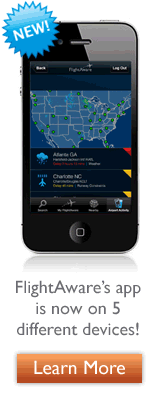1. Hand Coloring a Black and White Photo
- This tutorial does not teach you how to make a natural coloring to an old picture, what it does is to show you how to play with the antique style and place some great colors to the picture.
2. Desaturated Film Style Photos
- On this tip by the people of Abduzeedo, you will learn how to give a nice desaturated look to your pictures similar to the aesthetics that are usually utilized on b-movies.
3. How to make your Twins | Multiply yourself
- Extremely easy Photoshop tip that will blow your friend’s mind, these two girls are not exactly twins, they’re clones!.
4. Edgy Style Photo Treatment
- On this tutorial you’re going to find a really cool photo treatment that will give an edgy, surreal look and feel to a regular photo.
5. 5 Second Eye Enhancement
- Find out how to use the dodge tool to fix an eye in just a matter of seconds by correcting its exposure.
6. Dual View Photo Editing
- Easy trick that teaches you how to make that classic grayscale / color pictures that are becoming so famous these days.
7. Changing Hair Color in Pictures
- One of the first things that every person wants to learn when knowing Photoshop for the first time, now you will see how you do this hair coloring.
8. Local Contrast
- This trick works for those occasions when you have a low contrast picture and you want to fix it in just one part of it.
9. Easily change a specific color in Photoshop
- Many times when you take a picture, you realize after the taking that you should have used a different clothing, now you can save yourself with this Photoshop trick.
10. Giving your Photograph an Antique Look
- For the ones that like the vintage look to be present on their photographs, this tutorial will be probably quite helpful.
Bonus: Photo Souping
- Sometimes when you take a nice picture, it does not look as great as you saw it in person, in that case what you can do is retouch it a little bit and make it look awesome.
Austin conclusions
You have managed to complete these first tutorials driving your old Austin car, it definitely has a great potential, but it’s time to let it rest and grab a better car, anyway, let’s see what we have learned so far:- Many times a simple retouching can fix a picture, removing noise, changing color and increasing contrast are some of the ways that a picture can be easily improved.
- Usually the most relevant adjustments that people want to make to their pictures can be executed with the basic retouching skills, which means that from now on you can be the chief photo editor in your house.
- Do not over-retouch a picture, that will make it look artificial and little attractive, unless it’s made with that purpose.
Mercedes  Benz 560 is nicer and faster, but it’s still not enough
Benz 560 is nicer and faster, but it’s still not enough
Beyond the basic retouching things, you can take a regular picture
and turn it into something much nicer without losing its essence, these
next tutorials will teach you how to play with light effects, blending
colors, correct exposure and even learn the basics of HDR photography.11. Light Leaks in Photography (Video)
- Leaks in photography are becoming more popular every day, and on this tutorial you will learn how to add this particular effect to your pictures.
12. Create a Colorful Portrait with Easy Lighting Effects
- Lighting effects are useful resources to make a picture look nicer than ordinary in an easy way.
13. HDR Explained
- HDR is achieved by ‘Bracketing’ multiple shots, which each emphasize the different areas of light and then combine them into 1 ‘HDR’ image that then has the detail of highlights, lowlights and midtones, on this tutorial you will learn how to properly work with HDR.
14. Color Blending Collection
- Have fun whilst playing with blend colors and achieve some beautiful pictures on the process.
15. Basic exposure blending in Photoshop
- Sometimes you take a great picture and then you realize that some parts are well exposed and others not. Well if that happens you only need start blending exposures until everything looks good.
16. Use Puppet Warp to Tweak Your Images
- Puppet warp is one of the latest Photoshop additions to its already powerful arsenal of edition tools, learn how to use it effectively on this great tutorial.
17. Bokeh Background Effect
- Bokeh is the Japanese word for blur, and the effect that takes its name of that word is precisely the using of blurred backgrounds with clear objects in front.
18. Sexy pink tutorial
- If you’re a guy, then you will definitely want to recreate this Scarlet Johansson picture, just play with levels and blending mode to achieve it.
19. Soft and dreamy movie effect
- Take a regular picture and turn it into a beautiful movie-like piece with this tutorial.
20. Reducing Wrinkles With The Healing Brush
- Healing brush is one of the greatest Photoshop tools as it allows to correct several mistakes or details in any picture without having to make a lot of things in the process.
Bonus: How to add vignette to photos in Photoshop
- Vignette is a technique when you reduce the luminance of a picture on its perimeter, focusing the attention on the center of the picture, thanks to this tutorial you will learn how to do it.
Mercedes Benz 560 conclusions
OK, you’re starting to reach decent standards in photo retouching, the Mercedes Benz 560 was definitely a nice selection because it has taken you this far on the article, now let’s sum up what we have learned this far.1. It’s important to know how to correct skin, use the healing tool along with burn and dodge to improve a person’s skin that looks bad or can be improved.
2. Lighting effects and things like vignette can highlight the beauty of an image without jeopardizing its essence but all the opposite, using properly the available effects can turn your pictures into amazing artworks.
3. Correcting exposure problems is easy as long as the picture possesses the necessary color information to do the fixing. We suggest you to always take sub exposed pictures instead of overexposed because they’re way much easier to work with.
Oh is that a Camaro?,  then you’re definitely starting to speed up
then you’re definitely starting to speed up
From now on you will be making more than just simple editions, these
following tutorials talk about more professional topics that every
amateur photographer needs to know, if the previous tutorials were easy
to dominate, then these next tips will not be difficult to assimilate.21. Overprocessing in Photography
- This is a tutorial inspired on the famous Dave Hill style. You won’t achieve exactly the same thing because he actually spends hour working on his pictures, but with this tutorial you will get a close idea of how he does it.
22. Selecting & Extracting Hair
- Mastering hair selection is one of the toughest things in photo retouching. The amount of tiny details and the imperative need of maintain the natural appearance are the two major problems on this subject. Well on this tutorial you will read how to make a good hair selection.
23. Make up a Girl
- If you don’t like to spend money on make up artists and stuff, simply read this tutorial and you will dominate the artificial way to add make up.
24. Add Dynamic Lighting to a Flat Photograph
- Highly improve a photograph by working with several lighting effects and changing the background.
25. Color Correction Basics in Photoshop
- It’s important to know the different ways to manipulate color in a picture, and this tutorial represents an essential reading about the subject.
26. Remove an object from background
- Adobe Photoshop CS5 has introduced an astounding feature to help people remove things from a picture in a clean and easy way, we’re talking about content aware filling, which you can learn how to use on this Tutorialshock article.
27. Money Style Illustration in Photoshop
- If you don’t like to see Washington’s face staring at you when paying for your purchases, you can read this tutorial and then imagine how your face will look on a bill.
28. Create a Surreal Atmospheric Phone Booth Scenery
- Grab independent objects and then put them all together into a nice surreal scenery.
29. Nature-Themed Girl Composition in Photoshop
- Playing with vectors and lighting effects is a great way to generate surreal images like the one achieved on this tutorial.
30. Blending exposure and adjusting light
- A professional example of adjusting lights and shadows to create a well exposed image.
Bonus: Action Zoom Blurring Effect
- The blur filter have multiple uses, from smoothing textures to adding dynamism to a picture, like it happens on this example.
Camaro conclusions
Well we can say that this was the last standard level, all this tips can help you to be a great photo retouch artist, with the necessary skills to work on this field or just take it as a hobby. From now on things will get really pro, the remaining tutorials are dedicated to increase your abilities beyond the ordinary levels on the art of photo retouching. So what have we learned until this point?.1. Filters are powerful tools that when used properly can generate amazing pictures worthy to be part of any decent stock, use them wisely and experiment for yourself to find your own effects and styles.
2. Photomontages are easy to do as long as you respect the main principles of light, shadow and perspective, many sceneries can only be made through this technique.
3. Don’t waste your time working with poor photographs, you can be a master in retouching but if the picture is bad, then you will be wasting your time.
You’re no longer an  ordinary car, now you’re facing the Nascar level
ordinary car, now you’re facing the Nascar level
OK, as we said on the conclusions, from this level you will be
working on a professional way. No more cute tutorials and little tips,
from now on it will be pure advanced tutorials, don’t think that we’re
trying to seed the panic, we are just warning you that the rest of this
showcase is ideal if you’re really wanting to become an expert on this
topic.31. Retouching a Studio Portrait
- The first advanced tutorial, this is one is written specially for fashion photographers. Even when you make a whole studio session, there are things that require retouching and not just an amateur one.
32. Ghosting an Image
- Check out this nice tutorial, create a creepy image like this one using a few Photoshop tools and techniques.
33. Playing with Displace Filter
- Abduzeedo is always bringing amazing tutorials such as this one where they show us how to play with the displace filter in Photoshop.
34. Create a Beautiful Sunset Over a Hill
- You won’t believe where the grass came from until you read this great tutorial.
35. High Key Glow Effect
- The high key glow effect is more than just adding a glow to the whole picture, this one is focused to the highlights and needs to be done carefully if you want it to look good.
36. Improve your Dull and Boring Landscapes
- Although it’s an advanced tutorial, you will see that it’s quite easy to handle once you understand the purpose of embellishing your pictures.
37. How To Repair an Old Photograph
- It’s important to master the photo restoration technique, because day after day, the old photographs are getting harder to repair.
38. Increase Breast Size
- This tutorial could be part of the beginner level, but you know that a bad breast retouch is fatal, and that’s why it’s important to always pay a lot of attention when doing it.
39. Add a Realistic Water Reflection
- Reflection is something that even if it looks easy to do, requires a careful execution, otherwise it won’t look natural.
40. Create a Portrait From Text
- Great idea for a tutorial, using masks and some other Photoshop tools, you can accomplish a brilliant text portrait like the one on the screenshot.
Nascar conclusions
Well as you have probably noticed, these are tutorials that teach you how to make advanced designs from your photographs, from using text to create a lovely portrait to play with vectors and reflections, let’s sum up the main things that this level has taught us.1. Many great artworks are not difficult to make, you just need to understand the best way to do it.
2. Not only effects and filters guarantee a fancy artwork, a proper management of shadows and highlights add it an extra realism that will make it look even nicer.
3. Always be careful, photo retouching usually looks for reality, so try to keep the changes at the minimal and only make them when they’re definitely necessary.
Ready to face the  champions?, welcome to Formula 1
champions?, welcome to Formula 1
This is as highest as it gets, from this points it’s all about
getting more pro day after day. These last tutorials are just a slice of
what you can achieve with photo retouching, take a look at how the
experts do these and then start to explore by yourself.41. Create a Superhero Movie Inspired Photo Manipulation
- Awesome tutorial where you will learn how to manipulate pictures and create this amazing scenery.
42. Matte painting
- Take this great Inca’s ruins picture and turn into a surreal scene with just a few strokes and highlights.
43. Create a Sleepy Japanese Village
- You won’t notice at first sight the amount of pictures that were actually utilized on the making of this beautiful Japanese artwork.
44. Create a Beautiful Surreal Photo Effect
- Some steps of this tutorial may seem a little tricky, but at the end we’re sure that you will be able to complete it with almost no difficulty.
45. Create an Adrenaline Filled Car Chase Scene
- Photomontage is a great way to solve graphic problems that not even the greatest picture can fix, for example this impressive car chase picture.
46. Meteorite Impact Photoshop Tutorial
- Creating a picture like this meteor crash can only be achieved through photo manipulation, and that’s why this tutorial is here for you.
47. How to Mix Hand Drawing Sketch With Photo
- Awesome technique that mixes quality photography with hand-drawn sketching to create astounding art pieces.
48. Create an Illustrated Look From a Photograph
- The difficulty of this tutorial relies on the fact that you need to have a good intuition for drawing, the rest of this tutorial is easy to complete.
49. Awesome Avatar Transformation
- So that’s how Tom Cruise will look if he was born as a Na’vi, now give it a shot and let’s see how your girlfriend will look like.