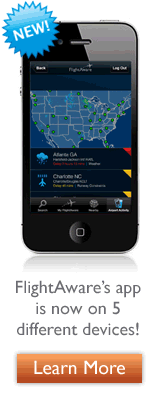Nik Ainley shows you how to make a splash, blending two very
different images to create this amazing underwater effect, complete with
a dissolving figure of a man.
Perhaps because of the overtones of freshness and vitality, water-based
effects are always in demand. In this tutorial, Nik Ainley provides
step-by-step
... Read More
In this tutorial, you’ll learn how to combine stock images and
3D text into a cool poster. We’ll use an icy theme for it and color it
the way we want. You’ll see it’s not that hard to create a simple
appealing poster with effective use of text and imagery.
... Read More
Creating text and then decorating it is often a daunting task,
not knowing what colors to use and how to achieve effective results with
the resources you have is often hard to overcome. Keeping your text
simple but still having it stand out is an art in itself. Here we learn
lots of techniques on decorating
... Read More
Ever wanted to make text out of grass? Well with Photoshop you can. In
this tutorial we'll create a rather cool-looking grass-text effect using
a photo of grass, the Pen Tool and a bit of patience.
This is the first of a five-part set of tutorials where we'll use
Photoshop to make text out of all sorts of things.
... Read More
In this tutorial, I’ll show you how to mix vector elements and
watercolor effects with text to create a stunning design. It’s a quick
process that depends heavily on good choices of images and colors.
... Read More